Text View
Text View Attributes Inspector Reference

Text
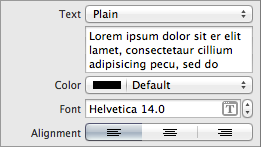
Text
Text Type
The type of the text view text.
Selection |
|---|
Plain |
Attributed |
Text Type: Plain
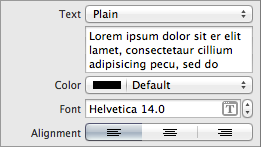
Use this group to configure the text view plain text.
Text
The text view plain text.
Access: text
Color
The color of the text view plain text.
Access: textColor
Font
The font of the text view plain text.
Access: font
Alignment
The alignment of the text view plain text.
Selection |
Method |
Argument |
|---|---|---|
|
||
|
||
|
Text Type: Attributed
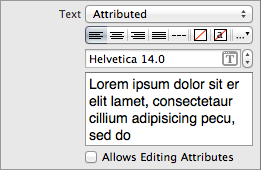
Use this group set the characteristics of the selected text in Attributed Text.
To set alignment and other layout characteristics of part of the attributed text in code, you need to create an attributed string with the desired characteristics and assign it to attributedText.
Attributed Text Layout
The alignment and other layout characteristics of the selected attributed text.
Selection |
|---|
|
|
|
|
|
|
|
|
Font
The font of the selected attributed text.
Attributed Text
The the text view attributed text.
Access: attributedText
Allows Editing Attributes
Whether the user can change characteristics of the attributed text.
Selection |
Method |
Argument |
|---|---|---|
|
||
|
Behavior
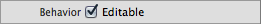
Editable
Whether the user can edit text view text.
Data Detection
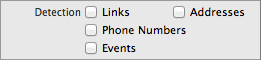
Detection
Links
Whether the text view detects hyperlinks in the text.
Access: dataDetectorTypes
Selection |
Code |
|---|---|
|
|
|
|
Addresses
Whether the text view detects addresses in the text.
Access: dataDetectorTypes
Selection |
Code |
|---|---|
|
|
|
|
Phone Numbers
Whether the view detects phone numbers in the text.
Access: dataDetectorTypes
Selection |
Code |
|---|---|
|
|
|
|
Events
Whether the text view detects calendar events in the text.
Access: dataDetectorTypes
Selection |
Code |
|---|---|
|
|
|
|
Text Input and Keyboard
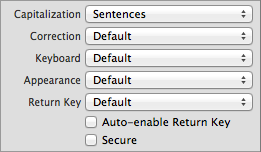
Capitalization
Whether and when the keyboard activates the Shift key while the user types text.
Selection |
Method |
Argument |
|---|---|---|
None |
||
Words |
||
Sentences |
||
All Characters |
Correction
Whether to auto-correct text the text user types.
Selection |
Method |
Argument |
|---|---|---|
Default |
||
No |
||
Yes |
Keyboard
The keyboard that appears on text input.
Selection |
Method |
Argument |
|---|---|---|
Default |
||
ASCII Capable |
||
Numbers and Punctuation |
||
URL |
||
Number Pad |
||
Phone Pad |
||
Name Phone Pad |
||
E-mail Address |
Appearance
The keyboard to use for text input.
Selection |
Method |
Argument |
|---|---|---|
Default |
||
Alert |
Return Key
The type of the keyboard Return key.
The type of the Return key specifies the Return key title.
Selection |
Method |
Argument |
|---|---|---|
Default |
||
Go |
||
Join |
||
Next |
||
Route |
||
Search |
||
Send |
||
Yahoo |
||
Done |
||
Emergency Call |
Auto-enable Return Key
The Auto-enable Return Key checkbox has no effect on text views.
Selection |
Method |
Argument |
|---|---|---|
|
||
|
Secure
The Secure checkbox has no effect on text views.
Selection |
Method |
Argument |
|---|---|---|
|
||
|
Copyright © 2014 Apple Inc. All rights reserved. Terms of Use | Privacy Policy | Updated: 2013-12-16


